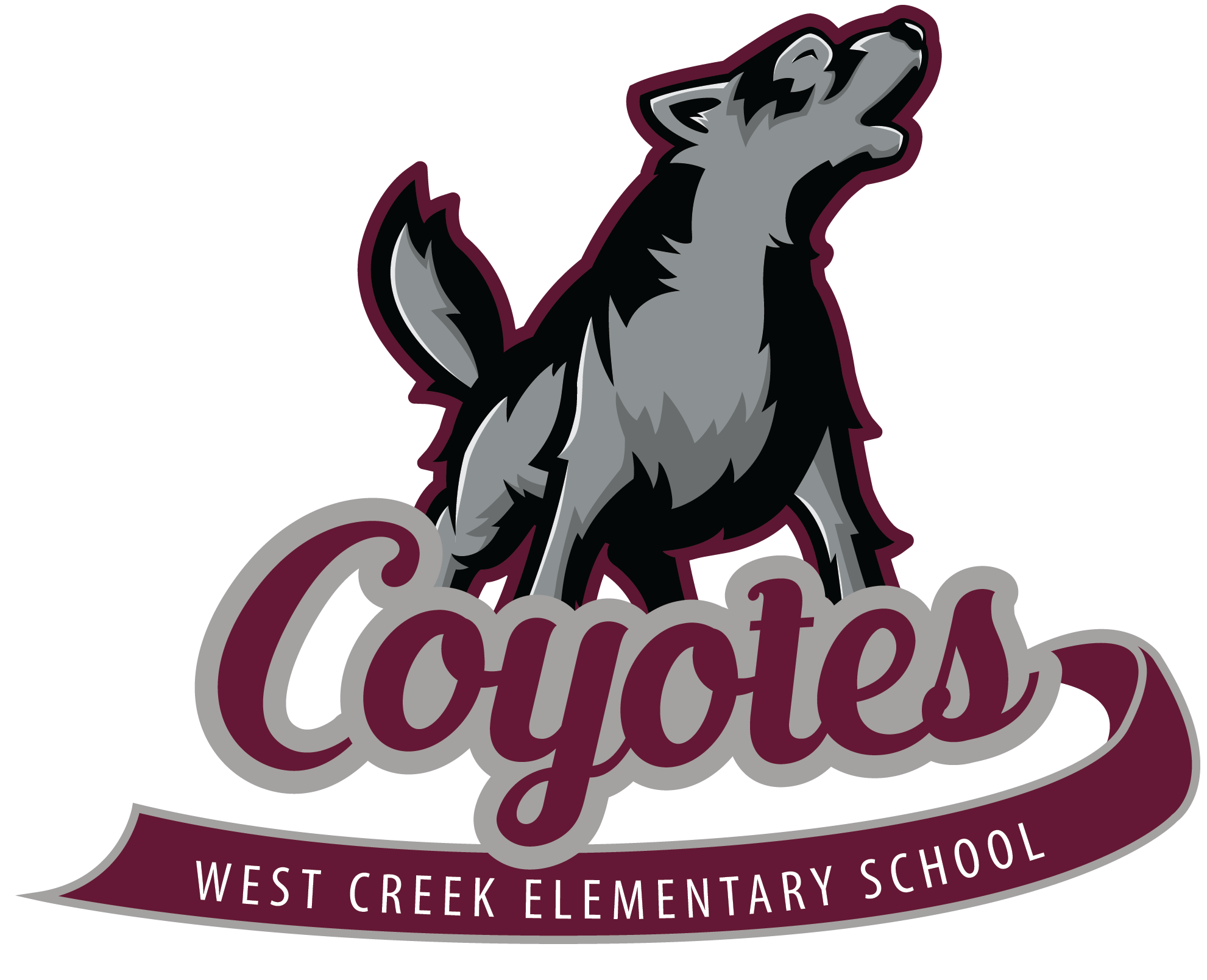MyOn Reading Program
July 25, 2018
Are you using MyOn reading with your child? It is simple to access and use daily. Simply go to MyOn.com. Click the “Log in now” green button on the top right of the page and put in the following information on the next page. “School” West Creek Elementary School, “username” Your child’s library number, “Password” Your child’s library number again. Then click the green and white Sign in button at the bottom of the page. If you can not access your child’s account, simply let your child’s teacher know and we will look into it for you. Thanks and happy reading!!!